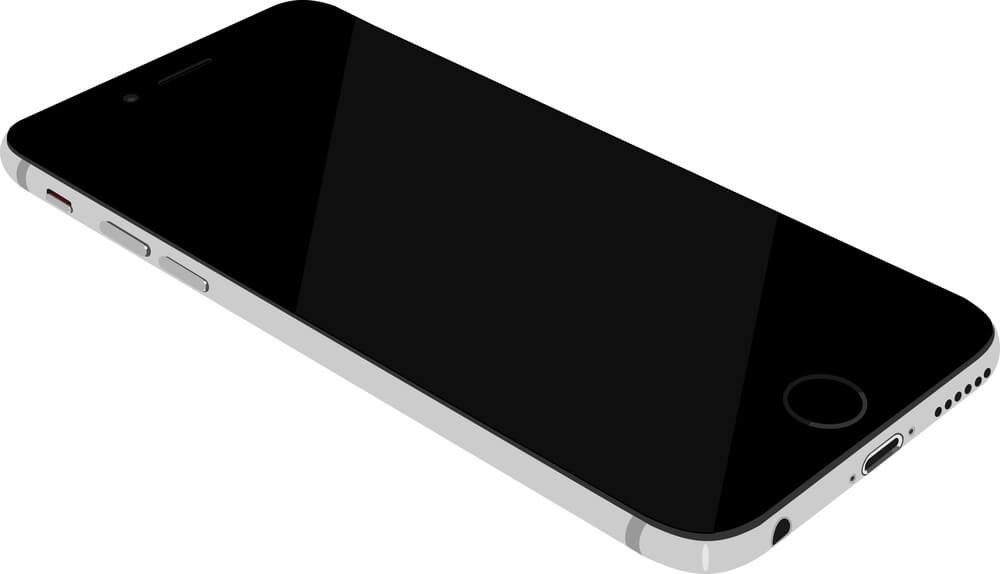
Black Screen on Your iPhone: What It Means
With so much that you can do on your iPhone, it is likely that you use yours for a wide variety of purposes each day. Through your phone, you can stay connected to people in your life. You can complete work and research, and you can also search for the things that you are curious about. While there are many functions that the iPhone provides you with, it can also present you with one major problem–a black screen. For many, the first question that comes to mind is if your phone is going to survive.
You likely have important information stored on this phone, so it is natural to become worried. A black screen does not necessarily indicate a broken phone and can be an easy fix, as seen on BreakFixNow, a business that handles iPhone screen repair in Singapore. It is helpful to learn about what it could mean and what you should do about it.
What Are Some Possible Causes?
Overall, most experts would agree that a black screen is an indication that there is a problem with the hardware. The good news is that it is easily identifiable, but the bad news is that there typically isn’t a quick fix for it.
Remember that your iPhone has software on it that is upgraded regularly. This software, much like a computer, can crash at any given time for a variety of reasons. If your phone hasn’t been undergoing the regular updates that are required for it, then this would be a possible cause of the software crashing.
Another reason why your phone is crashing could be because you are overloading it with apps and content. If your phone is filled to the brim with these things, then it is likely that you do not have much storage (or any storage) left to handle it all.
While apps are only a certain size, it takes an additional amount of power for your phone to be able to run them properly. A lot of people do not take this into consideration as they are downloading apps onto their phones.
Can it Be Fixed?
With any iPhone issue, the best thing that you can do is to try powering it on and off. As cliche as that sounds, restarting your phone is great for it because it will force your phone to reset its software. When your phone screen is black, holding down the power button(s) will typically trigger the restart screen.
If this happens, then you can wait for your phone to fully restart. Plug it into a power source so that you can rule out a dead battery being the cause of your black screen. It this is the case, an indicator will come up showing a dead battery icon along with a plug icon. The last step should be checking for any updates to make sure that your phone is fully current.
If your phone goes to a black screen while you are actively using it, this could be a result of a certain app making it crash. Making sure that all of your apps are up-to-date is another important thing to do in order to prevent this black screen.
Sometimes, the screen going black will prevent you from doing anything at all on your phone, so you will be forced to restart it. Do this as much as necessary until you are able to get to the settings that you need to see.
If nothing mentioned above fixes your problem, then you likely need to take the phone to a professional for further repairs. While this is likely going to be your last resort, sometimes it is necessary to have an expert take a look at it because they are going to be able to see certain problems that you wouldn’t know to look for.
Is it Worth it to Fix?
Depending on your insurance plan and the model of your iPhone, you need to carefully consider if having a repair or service done is going to be worth it. Think about the current value of your phone.
For newer models, it is typically worth it to take it in for a repair because the phone is going to still be worth a considerable amount of money. If you have an iPhone 5, for example, a repair might cost more than the phone itself is currently worth. You have to use your best judgment in order to determine what must be done.
Keep in mind that your phone insurance plan might cover minor repairs if you have one in place. If not, you can also consider selling your broken phone in order to put money toward a new phone.
Again, this all depends on how much your phone is currently worth and how much money you have in your budget. Each time your phone undergoes a repair, it is at greater risk of becoming damaged again.
If you have already had your phone repaired in the past, it is almost always going to be a smarter decision to just get a new one.



